How to View Your 3D Model
Instructions for Computers:
Step 1:
Find your email from Creative Interiors that contains the file to your 3D model. Click on the shared file and click download.
.png)
.png)
Step 2:
While waiting for the download to complete, click the following link: https://www.sketchup.com/products/sketchup-viewer and download the SketchUp viewer that fits the needs of your specific computer.
_edited.jpg)
Step 3:
Once the SketchUp Viewer is downloaded to your desktop, double click to open the program.
.png)
Step 4:
When the program opens, go to the top left corner of the screen to "File". From here, click on "Open".
.png)
.png)
Step 5:
Find the shared file you downloaded in step 1 in your downloads folder. Select the model and then press the button "Open". This may take you a few minutes depending on the file size.
.png)
Step 6:
Once the file is loaded you are ready to explore! At the top, you can find a bar with different scenes for you to choose from. Click on each of them to see the views created for you and enjoy!
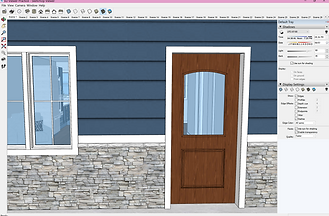.png)
.png)
.png)
.png)
Instructions for Tablets:
Step 1:
Find your email from Creative Interiors that contains the file to your 3D model. Click on the shared file and click download.
.png)
.png)
Step 2:
While waiting for the download to complete, click the following link: https://www.sketchup.com/products/sketchup-viewer and download the SketchUp viewer that fits the needs of your specific tablet.

Step 3:
Once the SketchUp Viewer is downloaded to your tablet, double click to open the program.

Step 4:
When the program opens, go to the top right corner of the screen to the cloud icon. From here, click on "Files on Device".


Step 5:
Find the shared file you downloaded in step 1 in your downloads folder. Select the model and then press the button "Open". This may take you a few minutes depending on the file size.

Step 6:
Once the file is loaded you are ready to explore! on the left, you can find a bar with different options such as VR view. Tap the screen and use your fingers to zoom in and out of the file.
